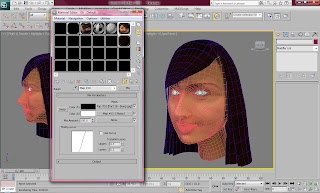
This is the embossed looking picture that I created to go on the material. It is very faint but there are small black lines in the picture.

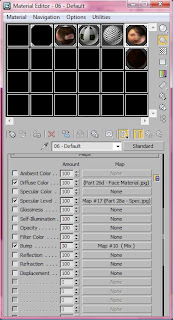
To create the specular effect I had to use Photoshop again and paint 'lighten' lines along the face where a shine needs to appear. I applied the picture onto the specular part of the material map to give the face more of a shine in the right place.
The picture below shows the picture I used to create a shine effect on the face.

No comments:
Post a Comment