The lines were pretty easy to draw as there are no complex details on the back of my head. The lines I drew are shown below.
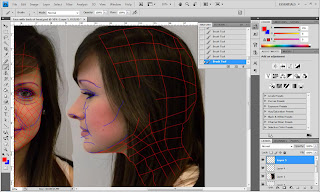
I made sure I missed out my ear as this part needs to be made later and plus I couldn't exactly see my ear. These lines won't be exactly how the polygons will be laid out but it gives me a rough idea of how it can look.
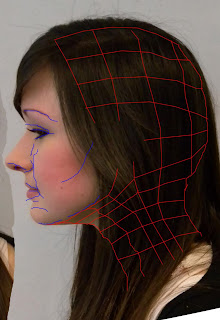
Firstly I made a sphere to make the basic shape of the head. I found this quite amusing because at this point I looked like something from a futuristic movie. I then deleted some of the polygons from the sphere to make the top and back of my head. The sphere worked perfectly because it enabled me to get the perfect shape of my head.
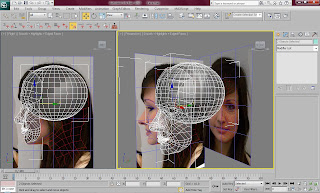
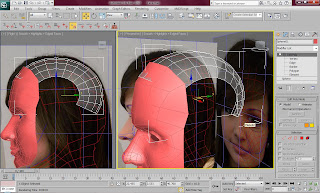
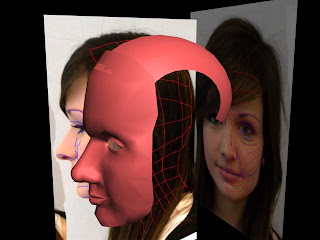
I then had to merge the sphere with the head by using the weld tool and also the snap tool to get accuracy. From the chin I began to build the neck. This was a little more difficult because I had to guess where many of the polygons were meant to be placed. The template also came in very useful as I used it as a guideline for creating the rest of the head. Through out making the head I used the shift key many times to make more polygons and I also used the create tool.
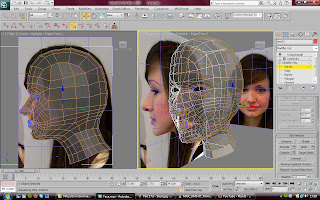
I found the back of the head very easy to make as it is a very simple shape and does not have any detailed featured. The turbosmooth tool also came in very useful as it allowed me to gain a smooth head. The rendered image below shows how my model looks so far.
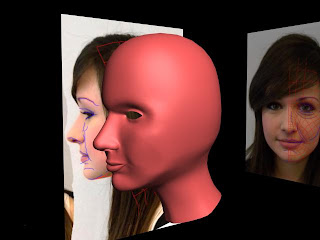
No comments:
Post a Comment